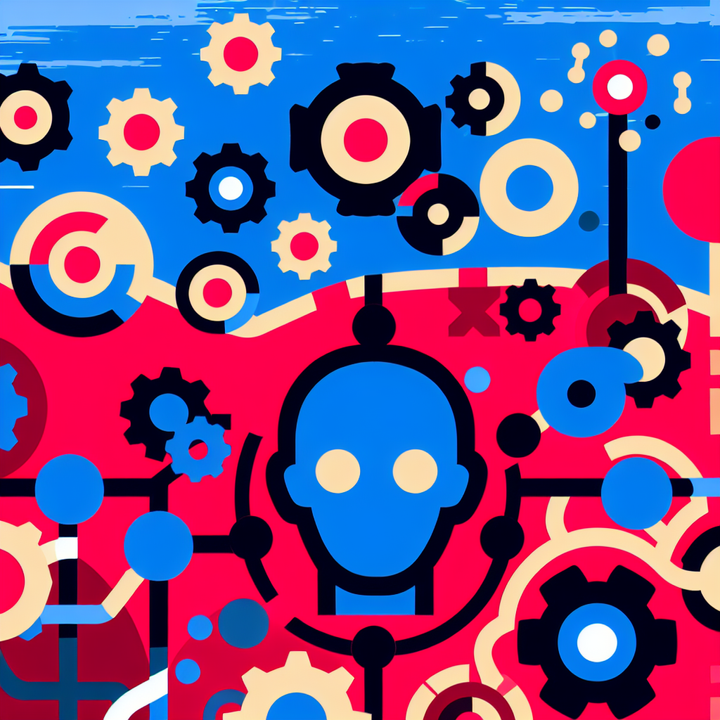Top Tools for Automating Your Social Media Marketing
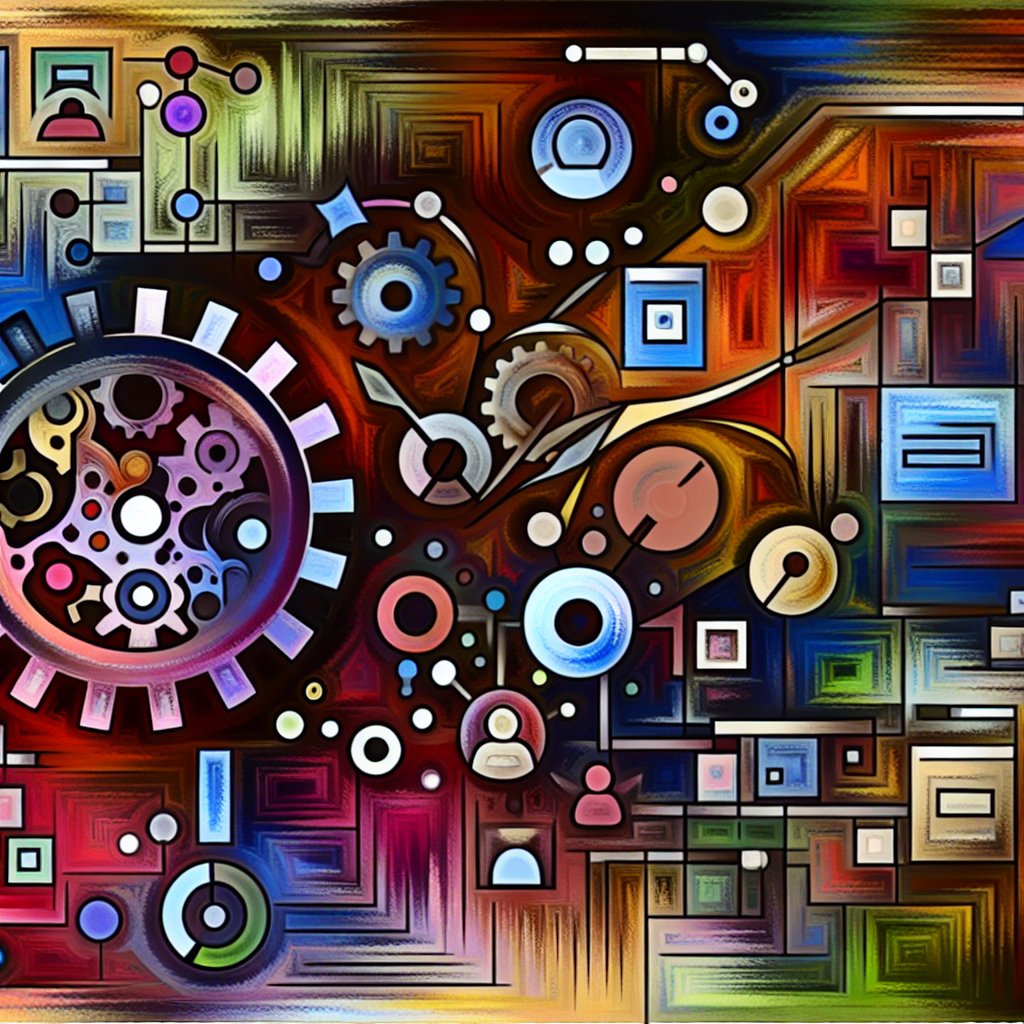
Understanding the Need for Automation in Social Media Marketing
In the ever-evolving landscape of digital marketing, automation has become an essential tool for modern businesses. Managing social media manually can be daunting, especially for small business owners, marketing managers, content strategists, and startup founders. Keeping up with frequent posting schedules, monitoring engagement, and analyzing data can quickly become overwhelming. This is where automated social media marketing steps in, offering a streamlined way to manage these tasks efficiently.
Manual management of social media comes with its challenges, such as:
- Time-Consuming Processes: Creating, scheduling, and posting content manually takes a significant amount of time.
- Inconsistent Posting Schedules: Without automation, maintaining a consistent posting schedule is difficult, leading to reduced engagement.
- Difficulty in Analyzing Data: Tracking and interpreting social media performance metrics manually can be inaccurate and cumbersome.
- Limited Reach: Without automated tools, it’s hard to manage multiple platforms effectively, limiting the potential reach.
Automation in social media marketing not only addresses these issues but also substantially increases productivity, enhances social media engagement, and improves overall marketing effectiveness.
How to Choose the Right Social Media Automation Tools
Choosing the right social media automation tools is pivotal for any business wanting to leverage automated social media marketing. The ideal tool should align with your business needs, budget, and technical capabilities. Here’s a comprehensive guide to selecting the perfect tool:
1. Ease of Use: Look for tools with intuitive interfaces and straightforward functionalities. This ensures that even team members without technical expertise can use them effectively.
2. Integration Capabilities: Integration with existing marketing tools can provide a seamless experience. Ensure that the tool you choose can easily integrate with your CMS, CRM, email marketing software, and other essential platforms.
3. Pricing: Budget is a significant factor. Evaluate the tool’s pricing structure and compare it with your budget. Be sure to consider whether the tool offers a free trial or freemium version.
4. Available Features: Determine the features that are critical for your business. Important features may include scheduling, analytics, content creation, and engagement management.
5. Customer Support: Reliable customer support is essential. Look for tools that offer multiple support channels, such as live chat, email, and phone support.
| Criteria | Importance | Example Tools |
|---|---|---|
| Ease of Use | High | Buffer, Hootsuite |
| Integration Capabilities | High | HubSpot, Falcon.io |
| Pricing | Medium | SocialBee, Zoho Social |
| Available Features | High | Sprout Social, SocialPilot |
| Customer Support | Medium | Agorapulse, Sprinklr |
By carefully considering these criteria, businesses can select a social media automation tool that will enhance their marketing efficiency and productivity.
Top Tools for Scheduling and Publishing
Effective scheduling and publishing tools are critical for maintaining a consistent online presence. Below are some top tools that can make scheduling and publishing effortless:
Hootsuite: Hootsuite allows for bulk scheduling, social media monitoring, and basic analytics. It supports various social networks and includes features like content curation and team collaboration.
Buffer: Buffer simplifies the scheduling process through a clean interface and easy-to-use features. It offers analytics to track engagement, customizable posting schedules, and integration with various networks.
Sprout Social: Known for its robust analytics and reporting, Sprout Social also offers comprehensive scheduling and publishing features. It enables users to schedule posts across multiple profiles and platforms, ensuring consistent content delivery.
| Tool | Features | Pricing |
|---|---|---|
| Hootsuite | Bulk scheduling, Social monitoring, Analytics | Starting at $29/month |
| Buffer | Easy scheduling, Engagement tracking, Customizable posting schedules | Starting at $15/month |
| Sprout Social | Comprehensive analytics, Multi-profile scheduling, Team collaboration | Starting at $99/month |
These tools not only save time but also ensure that your social media presence remains consistent and engaging, thereby increasing your social media engagement.
Best Tools for Social Media Analytics and Reporting
Tracking the performance of your social media campaigns is essential. Analytics and reporting tools can help you measure the return on investment (ROI) of your efforts. Here are some top tools for analytics and reporting:
Google Analytics: While not specifically a social media tool, Google Analytics provides valuable insights into how social channels drive traffic to your website. You can track conversions, user behavior, and acquisition channels.
Sprout Social: With a robust suite of analytics and reporting features, Sprout Social offers in-depth reports on social media performance, audience demographics, and engagement metrics.
Zoho Social: Zoho Social provides detailed analytics and comprehensive reports. It also offers customizable dashboards to suit your business needs.
With these tools, marketing managers can gain valuable insights into campaign performance, helping them refine strategies and demonstrate the value of social media efforts to stakeholders.
Effective Tools for Content Creation and Curation
Creating and curating engaging content is key to a successful social media strategy. Here are some tools that can aid in content creation and curation:
Canva: Canva is a popular graphic design tool that enables users to create visually appealing social media posts. It offers a plethora of templates, images, and design elements.
BuzzSumo: BuzzSumo helps content strategists identify trending topics and popular content in their industry. This tool can provide inspiration and ideas for creating relevant content.
Feedly: Feedly is an RSS feed aggregator that helps users stay updated with the latest content from their favorite sources. It’s an excellent tool for content curation.
These tools simplify the content creation process, helping businesses produce high-quality, engaging content without significant time investment.
Automation Tools for Engagement and Community Management
Engagement and community management are critical for maintaining a loyal follower base. Here are some tools designed to manage social media engagement:
Sprinklr: Sprinklr offers advanced features for managing social media interactions. It enables organizations to respond to comments, manage messages, and monitor brand mentions effectively.
Agorapulse: Agorapulse provides comprehensive social inbox features, where users can manage interactions across different platforms. It also offers automation for responses based on pre-defined rules.
SocialBee: SocialBee offers community management features that help manage content categories, monitor engagement, and respond to follower interactions.
By utilizing these tools, businesses can effectively manage social media engagement, ensuring no follower interaction goes unnoticed.
Comprehensive Social Media Automation Platforms
Sometimes, an all-in-one solution is the most efficient choice. Here are some comprehensive social media automation platforms that combine scheduling, analytics, content creation, and engagement management:
HubSpot: HubSpot provides a suite of tools for marketing automation, including social media management. It integrates seamlessly with other marketing tools, offering a holistic approach.
Falcon.io: Falcon.io is an all-in-one platform that offers scheduling, analytics, customer engagement, and content creation tools. It’s designed for businesses looking to manage all aspects of their social media in one place.
SocialPilot: SocialPilot combines scheduling, analytics, and engagement features. It’s user-friendly and designed to scale with your business needs.
These platforms offer the convenience of managing all social media activities from a single interface, maximizing efficiency and providing a cohesive strategy.
Case Studies: Success Stories of Businesses Using Automation
The impact of social media automation can be profound. Let's look at a few case studies of businesses that have successfully leveraged these tools:
Case Study 1: E-commerce Brand
An e-commerce brand implemented Hootsuite for scheduling and Sprout Social for analytics. They noticed a 30% increase in social media engagement and a 40% boost in website traffic within six months. "Social media automation has transformed our workflows, allowing us to focus on creative strategies without worrying about daily posts," said the marketing manager.
Case Study 2: Digital Marketing Agency
A digital marketing agency utilized Agorapulse to streamline their social media interaction and community management. Their response time to customer queries improved by 50%, and client retention rates increased significantly. "With Agorapulse, we’ve managed to enhance our client’s satisfaction and engagement," mentioned the agency’s founder.
These success stories highlight the tangible benefits of implementing social media automation tools, such as increased engagement, improved efficiency, and better ROI.
Steps to Implement Social Media Automation in Your Business
Implementing social media automation doesn’t have to be complicated. Follow these steps to get started:
- Initial Assessment: Evaluate your current social media strategy and identify areas that need improvement or automation.
- Tool Selection: Based on the criteria mentioned earlier, choose the appropriate automation tools that align with your business goals.
- Setup: Configure the selected tools, integrate them with your existing systems, and set up the initial content calendar.
- Training: Train your team on how to efficiently use these tools, ensuring everyone is on the same page.
- Monitoring and Optimization: Regularly monitor the performance of your social media campaigns through analytics and make necessary adjustments to your strategy.
By following these steps, businesses can efficiently implement social media automation, enhancing their marketing efforts and achieving better results.
Future Trends in Social Media Automation
Social media automation continues to evolve with the advancement of technology. Here are some future trends that will shape the landscape:
AI-Driven Features: Artificial Intelligence is being increasingly integrated into automation tools, providing features like predictive analytics, personalized content recommendations, and automated responses.
Predictive Analytics: Leveraging predictive analytics can help forecast social media trends, enabling marketers to craft more proactive strategies.
Enhanced Integration: Future tools will offer enhanced integration capabilities, creating a more cohesive marketing ecosystem.
Staying ahead of these trends will keep businesses at the forefront of social media marketing, ensuring they leverage the full potential of automation.
At Taleflow, we believe in simplifying content marketing through automated blog and newsletter services. By integrating these principles into our platform, we help businesses boost their SEO efforts, increase website traffic, and convert prospects into leads effortlessly. Embrace automation with Taleflow and transform your social media marketing strategy today.